Introduction
In world of Website Development, WordPress used widely and frequently. As it is used frequently, hackers frequently targets the WP Websites. One of the most common things in compromised website is unauthorized admin users. These malicious accounts can gain access again and lead to content defacement, data theft or even a complete website takeover. To overcome this, we introduce the new Plugin “Remove Unauthorized Admins from Hacked Website – Automatic Fix!”.

This powerful WordPress plugin automatically detects and removes unauthorized admin accounts and stop it to create any Admin user without proper capabilities, which ensure your website stays secure from unauthorized access.
Features of Plugin
✔ Automatic Unauthorized Admin Removal – The plugin continuously scans your WordPress admin list and removes any unapproved accounts.
✔ Admin Selection Control – You can define a list of trusted admin users who are allowed to remain as administrators.
✔ Prevents Unauthorized Admin Creation – The plugin prevents unauthorized users from creating new admin accounts without explicit permissions.
✔ Logs and Notifications – Any unauthorized admin removals are logged for security monitoring.
✔ Lightweight & Efficient – No unnecessary load on your website, ensuring smooth performance.
How It Works
1. Automatic Admin Cleanup
The plugin runs a background process on every page load to check for unauthorized administrators. If an admin user is found who is not in the approved list, they are immediately removed.
2. Controlled Admin Management
During activation, the plugin prompts the website owner to select trusted admins. Only the selected admins will have permission to manage admin users in the future.
3. Prevention of Unauthorized Admin Creation
If an attacker attempts to create a new admin account, the plugin will instantly remove the unauthorized account and block the action.
4. Secure Admin Selection Interface
The plugin adds a dedicated settings page in the WordPress dashboard, allowing website owners to modify the approved admin list and define who can create new admin users.
Installation & Setup
Step 1: Install the Plugin
- Download the plugin from DGashu.com
- Navigate to WordPress Dashboard > Plugins > Add New
- Click Upload Plugin and select the downloaded ZIP file
- Click Install Now and then Activate
Step 2: Select Trusted Admins
After activation, the plugin redirects you to the admin selection page. Here, you must select the administrators you trust.
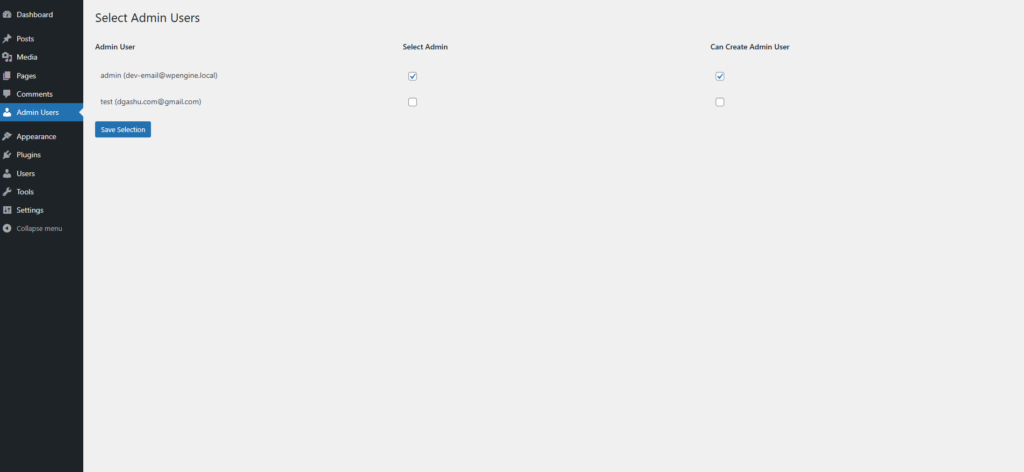
Step 3: Enjoy Automatic Protection!
The plugin will now automatically detect and remove any unauthorized admins that may appear due to a security breach.
Security Benefits
🔒 Protects Against Hacked Admin Accounts – Instantly removes unauthorized admin users before they can cause damage.
🚫 Prevents Admin Privilege Escalation – Stops malicious users from granting themselves administrator privileges.
✅ Ensures Website Integrity – Helps maintain a secure WordPress environment by restricting admin access to trusted users.
FAQ (Frequently Asked Questions)
1. What happens if I accidentally remove a valid admin?
If you remove an admin by mistake, you can restore access by going to the plugin’s settings and adding them back to the approved admin list.
2. Can I whitelist multiple admins?
Yes! During setup, you can select multiple trusted admins, and only these users will retain administrative privileges.
3. How often does the plugin check for unauthorized admins?
The plugin runs a background check on every page load and removes unauthorized admins immediately.
4. Does this plugin work with other security plugins?
Yes! It is compatible with most WordPress security plugins and works as an additional layer of protection.
5. Can the plugin prevent hackers from creating new admin accounts?
Absolutely! The plugin not only removes unauthorized admins but also prevents new admin accounts from being created without permission.
6. Does the plugin log removed admins?
Yes, every removal is logged for security auditing and tracking.
7. Is the plugin lightweight? Will it slow down my website?
No, the plugin is optimized for performance and runs lightweight checks to avoid any impact on your website speed.
8. Can I disable the plugin after use?
Yes, but we recommend keeping it active to ensure continuous protection against unauthorized admins.
Conclusion
The “Remove Unauthorized Admins from Hacked Website – Automatic Fix!” plugin is a must-have security tool for WordPress website owners. If your site has ever been hacked or you’re looking for an extra layer of protection, this plugin ensures that only approved administrators have access to your website.
📥 Download now from DGashu and keep your WordPress site safe!